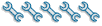OK, I dont like these guys on forums, but now I am one of them. Whats the latest information on how to post pictures. I know a picture is worth a thousand words, but I need a thousand words about how to do a picture!!
SORRY!
how to send pictures
Re: how to send pictures
Pictures on this site have to be hosted on what is called a third party hosting site. There is a pic server here, directions to use it are in the Message Board Q & A section, and there are guys on here that can answer that part of it better than me.
Lavoy
Lavoy
Parts and restoration for antique and late model John Deere crawlers.
Owner and moderator www.jdcrawlers.com
Owner and moderator www.jdcrawlers.com
Re: how to send pictures
The Q&A forum is located at the bottom of the Board Index ...once you have signed in to the crawler site itself...To access and load pictures you will need to send message to Postmaster@jdcrawler.com to register with your chosen signing and password.
You can not load pics direct from cell phones to the pic server...however you can send pics from your cell phone to your email and access them from your pc or laptops to load up to the pic server.
complete instructions are shown ind the Q&A forum
You can not load pics direct from cell phones to the pic server...however you can send pics from your cell phone to your email and access them from your pc or laptops to load up to the pic server.
complete instructions are shown ind the Q&A forum
Who is online
Users browsing this forum: No registered users and 72 guests