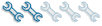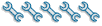Morning Madjack!
Looks a little like Gus’s hillside, hopefully without the water problem. It’s in the thread “How to move a mountain with a wheelbarrow”. Do you have clumps of grass and dirt occasionally sloughing off the bank behind the shop when it rains? This area looks a little “different”, but overall, the main hill and fill in front of the shop look stable. The sloughing I think is just the overlying material seeking its angle of repose.

The soil looks fairly rocky. The big item with that is it unconsolidated (jumbled)? Layered with some order, (is the slough material made up of bits of shale-like rotten rock)? Do you see solid rock at the bottom of the cut with diggable or scratchable material above the solid? Looking at the hillside, I would expect the soil above solid is a fairly consistent depth as you go up the hill. I’m leaning towards a large, underlying rock mass, most likely a volcanic intrusion.
In the picture behind left side of shop, I think I see a slight tuft of grass on the lower left side of the tree behind shop. This looks like a slight cut, which leads me to think the original excavation was by dozer. Given the gentle slope behind the shop, this is the method I would use to build a landing or home site in such a location. Cut and drift to fill. It's’ pretty obvious why you want to extend the fill.

I’d experiment to see what the ground does digging in the area that protrudes to the left and below the four fence posts on the hill.
You might check the existing fill slope for compaction before you add much fill. Take a fence post or some rebar and jab it into the slope in various points. If you don’t get much penetration, the fill was mechanically compacted or at least old enough that several seasons of pounding on it by Mother Nature stabilized it. If you get more penetration than 3-4 inches, you may want to tamp the existing fill prior to adding more. I would also try to remove any grass within a foot of the final grade of the fill. The grass could create a path for runoff to penetrate between the old fill and new, leading to slumping and cracking of the fill or even complete failure.
Digging. Several ways to go here. Front-end loaders are most efficient digging on the horizontal. Try to minimize track spinning and slightly rock bucket back and forth as you enter pile or hill, gradually filling bucket and getting it to full carry position. Use the backhoe to pull down upper material down to bottom of hill to create pile to fill loader bucket from. Usually I try to dig into the base to see if I hit rock or to get closer to the final cutbank base, and then slope by pulling down to reach final slope. You may need to pulldown material to create a ramp to backup to reach a higher slope, but make sure you keep enough width on the ramp to minimize the chance of tipping over. When backing upslopes, remember to keep tracks as perpendicular to hill as possible. Sidehilling over 30 degree angle from perpendicular could get you in trouble.

Avoid getting yourself in a dangerous position, but keep in mind that your backhoe is also a counterweight and you can swing it to the “uphill” side to improve balance. Might be hard to do from loader seat, so a stick or something might let you reach pedals.
Another possible method would be to back up the hill and using the front loader, drift material to bottom like a dozer. This would allow you to do the higher gentler sloping done early, and reduce the backhoe pulldown volume. Other than the danger involved with working on slopes, the added backhoe weight maybe hard on your drivetrain so hopefully the mechanic/operators will nix this suggestion if it could cause machine damage.

If you decide you need to terrace behind your shop, the left side looks like a good side to start from if you don’t get “rocked” out by solid rock. Imagine building a road around the back of the shop and a level about 5’ higher than floor level. Try for a width 11/2 –2 times track width for safety and don’t let the shop side track get on any fill or loose material. Watch the inside track for solid rock. If you can’t get 11/2 machine width, with out hitting solid rock on inside, I’d recommend abandoning that plan until you get a lot more seat time. Sometimes rock can be scratched down. Sometimes just changing the direction of digging allows for better penetration. Avoid using backhoe like a hammer. This is hard on all components.

The keys to scratching are patience, accuracy, and adapting technique to different types of rock. It will wear down your bucket teeth though. If it goes good, you may want a dust mask Repeated exposure to silicates can over time result in silicosis. Usually from sandstone dust or lighter colored igneous rocks.
I’d dig, fill bucket, then back out to the front of the shop (if that’s where you are going to fill), turn a little while backing then finish the turn going ahead to dump bucket. Splitting the turn into smaller maneuvers helps keep from tearing up the driveway.
Hope the rains letup enough for you to start playing in the dirt soon! Have fun, good, luck and be careful!
Dale
If it's worth doin', it's worth doin' right.