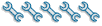350 steering brake adjustment
-
andregrondin
- 440 crawler
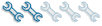
- Posts: 215
- Joined: Mon Apr 18, 2011 6:51 am
- Location: Granby,Québec, Canada
350 steering brake adjustment
Hi !
Yes another question regarding the brake adjustment on a J-D 350
my model is : T4F3D ( 350 straight Diesel 1966 dozer )
serial = 08883T
I did the exact adjustement as per SM2063 Service manual section
140-5-2 & 140-5-3 , I finaly understood what they meant with words ( about the sprind loaded rod and ball joint ( my mother tongue is french)) .
So on the right side the adjustement screw for the brake is at it's maximum depth and bearely touching the "brake crank arm" , so I thought that the brake band was shot but at least according to what I see the band seems in a pretty good shape ( will double check again this PM ) , so I was wondering what else could affect the screw adjustement ( both screws are the same lenght & size (righ & left)) .
Before I remounted all the parts had been removed ( screws and spring loaded rods ) for cleaning and then I put "anti-seized" liquid on all screws .
All the parts are in a good shape no water and or any visible foreign material have been detected into those dark pits !!!
I still need to perform the adjustment test this PM as well but this issue made me wonder , and before putting back the gasket & covers I want to make sure all works fine .
By the way I read almost all post on the brake adjustment , my brain is
like grease mixed with water after all that reading !!! LOL .
anyone has any other tips ,tricks, or any kind of info on how to perform adjustement please feel free to help !
By the way this forum has been so good to my quest for knowledge
and understanding of that new toy that I bought ! .
regards
Yes another question regarding the brake adjustment on a J-D 350
my model is : T4F3D ( 350 straight Diesel 1966 dozer )
serial = 08883T
I did the exact adjustement as per SM2063 Service manual section
140-5-2 & 140-5-3 , I finaly understood what they meant with words ( about the sprind loaded rod and ball joint ( my mother tongue is french)) .
So on the right side the adjustement screw for the brake is at it's maximum depth and bearely touching the "brake crank arm" , so I thought that the brake band was shot but at least according to what I see the band seems in a pretty good shape ( will double check again this PM ) , so I was wondering what else could affect the screw adjustement ( both screws are the same lenght & size (righ & left)) .
Before I remounted all the parts had been removed ( screws and spring loaded rods ) for cleaning and then I put "anti-seized" liquid on all screws .
All the parts are in a good shape no water and or any visible foreign material have been detected into those dark pits !!!
I still need to perform the adjustment test this PM as well but this issue made me wonder , and before putting back the gasket & covers I want to make sure all works fine .
By the way I read almost all post on the brake adjustment , my brain is
like grease mixed with water after all that reading !!! LOL .
anyone has any other tips ,tricks, or any kind of info on how to perform adjustement please feel free to help !
By the way this forum has been so good to my quest for knowledge
and understanding of that new toy that I bought ! .
regards
Dig in boy !!
J-D 350 straight 1966
model # = T4F3D
serial # = 08883T
J-D 690-B 1980
model # = D690B
serial # = 007364T
Mack RB688S 1990 dumper
J-D 350 straight 1966
model # = T4F3D
serial # = 08883T
J-D 690-B 1980
model # = D690B
serial # = 007364T
Mack RB688S 1990 dumper
-
andregrondin
- 440 crawler
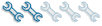
- Posts: 215
- Joined: Mon Apr 18, 2011 6:51 am
- Location: Granby,Québec, Canada
Hi !
I did the test last PM ont he brake adjustment and all seems to go good
with the left side , but something doesn't work properly at all when I pull the right arm for braking it doesn't break well and there is a weird GRRRR noise and I have to pull very hard on it to turn and the motor is dying if I pull too hard ,
anyone has any clue about what could be the problem ???
thank you
I did the test last PM ont he brake adjustment and all seems to go good
with the left side , but something doesn't work properly at all when I pull the right arm for braking it doesn't break well and there is a weird GRRRR noise and I have to pull very hard on it to turn and the motor is dying if I pull too hard ,
anyone has any clue about what could be the problem ???
thank you
Dig in boy !!
J-D 350 straight 1966
model # = T4F3D
serial # = 08883T
J-D 690-B 1980
model # = D690B
serial # = 007364T
Mack RB688S 1990 dumper
J-D 350 straight 1966
model # = T4F3D
serial # = 08883T
J-D 690-B 1980
model # = D690B
serial # = 007364T
Mack RB688S 1990 dumper
Since ya went by the manual an understand that. I would tighten the brake bolt all the way up an back it off 2 flats. the 3/8 bolt that set the brake band with the steering clutch push it in . set the turn buckle out where it will push the throw out bearing against the steeering clutches. The grinding make me think something is wore out in side the houseing. If that don,t work tear it down an rebuild it.
1970 350 crawer/loader 93a back hoe
-
andregrondin
- 440 crawler
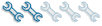
- Posts: 215
- Joined: Mon Apr 18, 2011 6:51 am
- Location: Granby,Québec, Canada
Hi !
Thank you for the tips !
I will try that , also I can see that the adjustmeent bolt that supose to touch
the arm that triggers the clutch bearing is not touching the arm so could it be that the clutch does not disengage before the brake ?
The brake band seems to be good .
Thank you for the tips !
I will try that , also I can see that the adjustmeent bolt that supose to touch
the arm that triggers the clutch bearing is not touching the arm so could it be that the clutch does not disengage before the brake ?
The brake band seems to be good .
Dig in boy !!
J-D 350 straight 1966
model # = T4F3D
serial # = 08883T
J-D 690-B 1980
model # = D690B
serial # = 007364T
Mack RB688S 1990 dumper
J-D 350 straight 1966
model # = T4F3D
serial # = 08883T
J-D 690-B 1980
model # = D690B
serial # = 007364T
Mack RB688S 1990 dumper
I have the same crawler, and just today got the final on the left side pulled. Quite a job in itself. My 350 would not turn left and made a similar noise as you describe. Ken is right in my case, the brake was being applied and the clutches were not releasing because the throw out bearing carrier had seized to the tube that extends from the quill, and the throw out bearing itself was locked up. After removing the carrier and bearing it was evident that there was no lubrication present on or in the carrier. There are some slots inside the carrier that are suppose to be full of grease, mine were dry with some rust accumulation also the the bearing was dry and locked up. This was keeping the throw out bearing from being slid over and contacting the clutch pressue plate to release the clutches when the lever was pulled. Your case could be similar.
57 420c 86 Ford 4600
67 350 dozer
66 350 loader
58 Oliver OC-4
48 8n Ford
49 Farmall Cub
Struck Mini-Dozer
67 350 dozer
66 350 loader
58 Oliver OC-4
48 8n Ford
49 Farmall Cub
Struck Mini-Dozer
-
andregrondin
- 440 crawler
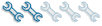
- Posts: 215
- Joined: Mon Apr 18, 2011 6:51 am
- Location: Granby,Québec, Canada
Hi !
From what I saw tonight 2 of the 3 fork on the clutch is not releasing at all
so I do believe you guy"s are correct saying that the clutch is frozen !!!
So next question is :
if I have to remove the track the track carrier and all the components ,
when all is open do I have to change everything ? meaning :
clutch
throwout bearing
pressure plate
all disk ( fiber & steel )
and any other parts
looking for how much $$$$ ( I will do it myself )
any tips & tricks are more than welcome ,
From what I saw tonight 2 of the 3 fork on the clutch is not releasing at all
so I do believe you guy"s are correct saying that the clutch is frozen !!!
So next question is :
if I have to remove the track the track carrier and all the components ,
when all is open do I have to change everything ? meaning :
clutch
throwout bearing
pressure plate
all disk ( fiber & steel )
and any other parts
looking for how much $$$$ ( I will do it myself )
any tips & tricks are more than welcome ,
Dig in boy !!
J-D 350 straight 1966
model # = T4F3D
serial # = 08883T
J-D 690-B 1980
model # = D690B
serial # = 007364T
Mack RB688S 1990 dumper
J-D 350 straight 1966
model # = T4F3D
serial # = 08883T
J-D 690-B 1980
model # = D690B
serial # = 007364T
Mack RB688S 1990 dumper
-
andregrondin
- 440 crawler
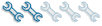
- Posts: 215
- Joined: Mon Apr 18, 2011 6:51 am
- Location: Granby,Québec, Canada
Hi !
thank's guys , Lavoy , for sure if I open this baby I will check it all
to make sure that I will do that only once !!!
So I will dismantle the whole thing and then find out what I need as far as parts are concerned !!
I will alos check into SM2063 service manual to find the spec of the steering clutch disk to know if they still usable or dead .
thank's guys , Lavoy , for sure if I open this baby I will check it all
to make sure that I will do that only once !!!
So I will dismantle the whole thing and then find out what I need as far as parts are concerned !!
I will alos check into SM2063 service manual to find the spec of the steering clutch disk to know if they still usable or dead .
Dig in boy !!
J-D 350 straight 1966
model # = T4F3D
serial # = 08883T
J-D 690-B 1980
model # = D690B
serial # = 007364T
Mack RB688S 1990 dumper
J-D 350 straight 1966
model # = T4F3D
serial # = 08883T
J-D 690-B 1980
model # = D690B
serial # = 007364T
Mack RB688S 1990 dumper
-
andregrondin
- 440 crawler
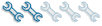
- Posts: 215
- Joined: Mon Apr 18, 2011 6:51 am
- Location: Granby,Québec, Canada
Hi !
Lavoy , can you give me a details description of what to verify ( I know many thing in mechanic but for sure gazillions of things to learn and ready to do ) .
do all that in a garage ( not God garage (outside) ).
So if I dismantle the whole right side :
follow info from SM2063 Service manual
and
1- check steel disc
2- chec fiber disk
3- chec thowout bearing
4- check brake band
5- check pressure plate
any other tricks of the trade I should know ?
Lavoy , can you give me a details description of what to verify ( I know many thing in mechanic but for sure gazillions of things to learn and ready to do ) .
do all that in a garage ( not God garage (outside) ).
So if I dismantle the whole right side :
follow info from SM2063 Service manual
and
1- check steel disc
2- chec fiber disk
3- chec thowout bearing
4- check brake band
5- check pressure plate
any other tricks of the trade I should know ?
Dig in boy !!
J-D 350 straight 1966
model # = T4F3D
serial # = 08883T
J-D 690-B 1980
model # = D690B
serial # = 007364T
Mack RB688S 1990 dumper
J-D 350 straight 1966
model # = T4F3D
serial # = 08883T
J-D 690-B 1980
model # = D690B
serial # = 007364T
Mack RB688S 1990 dumper
Check, clean and anti-seize and linkages, adjusters, etc as necessary. Clean any and all grease or petrolem products for the housing. Check the steering lever shafts, and their bushings, brake rods, brake rod boots and yokes.
I would seriously consider pulling the pinon shaft from the final drive and checking the bearings, and replacing the seal. Do it now, can't do it once the final is installed.
Lavoy
I would seriously consider pulling the pinon shaft from the final drive and checking the bearings, and replacing the seal. Do it now, can't do it once the final is installed.
Lavoy
-
andregrondin
- 440 crawler
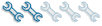
- Posts: 215
- Joined: Mon Apr 18, 2011 6:51 am
- Location: Granby,Québec, Canada
Hi !
Finaly got my final drive removed !!! pretty good job , with the book and the infos provided here I was able to do it within 2 hrs !
Now the measuring and cleaning and the parts list needed has to be done !!!
will clean bearing to find out if they still sound , fiber disk looks pretty good but two are completely destroyed because it is pretty rusty in there , I don't know if it would be a good idea to replace only two fiber disk ????
if anyone have any idea if changing only a couple of disk would affect very much the proper clutching motion .
I will also have the steel disk resurface by a company here to find out if it would work good or not ????
Should I change everything for new or try to save a bit ( I'm only using the machine 300 hrs a year ( avererage ) .
Finaly got my final drive removed !!! pretty good job , with the book and the infos provided here I was able to do it within 2 hrs !
Now the measuring and cleaning and the parts list needed has to be done !!!
will clean bearing to find out if they still sound , fiber disk looks pretty good but two are completely destroyed because it is pretty rusty in there , I don't know if it would be a good idea to replace only two fiber disk ????
if anyone have any idea if changing only a couple of disk would affect very much the proper clutching motion .
I will also have the steel disk resurface by a company here to find out if it would work good or not ????
Should I change everything for new or try to save a bit ( I'm only using the machine 300 hrs a year ( avererage ) .
Dig in boy !!
J-D 350 straight 1966
model # = T4F3D
serial # = 08883T
J-D 690-B 1980
model # = D690B
serial # = 007364T
Mack RB688S 1990 dumper
J-D 350 straight 1966
model # = T4F3D
serial # = 08883T
J-D 690-B 1980
model # = D690B
serial # = 007364T
Mack RB688S 1990 dumper
Your a heck of a man if you pulled the final in 2hrs. by yourself. If it were me and I am doing the very same thing on my 350 right now, I would replace all fibers and steels while you got it apart. Do it right to start with and be done with it. You mentioned resurfacing the steels, resurfacing will likely remove enough metal to effect the thicknesses which would adversely effect the operation of the clutch, Resurfacing the steels will probably cost close to the same as the price for new ones, especially if you get them from Lavoy. Go ahead and replace fibers, steels, pressure plate, throw out bearing and brake band or have yours relined and it will probably last to all you,ll do with the tractor.
57 420c 86 Ford 4600
67 350 dozer
66 350 loader
58 Oliver OC-4
48 8n Ford
49 Farmall Cub
Struck Mini-Dozer
67 350 dozer
66 350 loader
58 Oliver OC-4
48 8n Ford
49 Farmall Cub
Struck Mini-Dozer
Who is online
Users browsing this forum: No registered users and 111 guests