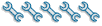1958 Crawler 440ICD Steering Clutch
1958 Crawler 440ICD Steering Clutch
Hello,
I have been digging around for quite some time here and have yet to find exactly what I am looking for. I acquired this beauty crawler with my recent house purchase, it runs & drives, however the right hand steering does very little. I was hoping to have a look at the steering clutches / brake.
Can someone please tell me WHERE to access these clutches and brake? Also, if they require replacing, is it something relativly easy to change out?
2ndly, my track fell off this guy the other day, and I managed to turn it back on, this being said, any recommendations on what kind of tools would be required to TURN the tensioner out further? I threw an 18" pipe wrench on it, and couldn't make it budge.
Thanks in advance for any assistance you could provide.
I have been digging around for quite some time here and have yet to find exactly what I am looking for. I acquired this beauty crawler with my recent house purchase, it runs & drives, however the right hand steering does very little. I was hoping to have a look at the steering clutches / brake.
Can someone please tell me WHERE to access these clutches and brake? Also, if they require replacing, is it something relativly easy to change out?
2ndly, my track fell off this guy the other day, and I managed to turn it back on, this being said, any recommendations on what kind of tools would be required to TURN the tensioner out further? I threw an 18" pipe wrench on it, and couldn't make it budge.
Thanks in advance for any assistance you could provide.
Re: 1958 Crawler 440ICD Steering Clutch
Those manual track adjusters can get seized with rust- if you want to keep them you may have to do any number of tricks to break the nut loose. As you can imagine these could include heat, lubrication, and maybe a cheater bar over the pipe wrench to get extra leverage. Cussing and swearing can be helpful but are optionalfordzilla wrote: 2ndly, my track fell off this guy the other day, and I managed to turn it back on, this being said, any recommendations on what kind of tools would be required to TURN the tensioner out further? I threw an 18" pipe wrench on it, and couldn't make it budge..
Here is a thread discussing what one person had to go through:
http://www.jdcrawlers.com/messageboard/ ... +tensioner
You may in the end have to cut off the adjuster if you still can't get it. I would recommend an aftermarket hydrualic adjuster as a replacement (if available for the 440) or otherwise you will have to fabricate a new mechanical adjuster as my understanding is they are NLA (no longer available). There are a number of threads on that as well if you get to that point.
(1) JD Straight 450 crawler dozer with manual outside blade; (2) JD 2010 diesel crawler loaders; (1) JD 2010 diesel dozer with hydraulic 6-way blade; (2) Model 50 backhoe attachments, misc. other construction equipment
If you don't have them already, order a parts and a service manual. I have some on hand, plenty on Ebay.
Lavoy
Lavoy
Parts and restoration for antique and late model John Deere crawlers.
Owner and moderator www.jdcrawlers.com
Owner and moderator www.jdcrawlers.com
I have the service manual, however it isnt clear to me the location of the clutches another thing I "THOUGHT" I figured out from it was the handle you can bull down (on the left hand side of the console) which I thought was the "REVERSER", however when I pull it down and let the clutch out, it just bogs down the motor... There is also a lever on the floor of the drivers seat (very small one) that I am not sure what it does either. Can't seem to find any of this information (including the steering clutch access point) in the manual.
Thanks!
Thanks!
I am not sure on a 440 (I have a 2010), but the steering clutch housing are usually to each side of the seat bracket. There should be an access plate on the top of each steering clutch housing held on by 4 bolts.
(1) JD Straight 450 crawler dozer with manual outside blade; (2) JD 2010 diesel crawler loaders; (1) JD 2010 diesel dozer with hydraulic 6-way blade; (2) Model 50 backhoe attachments, misc. other construction equipment
Excellent! Thank you Tigerhaze! Second question I have, is if they require replacing, can this be done through this access point? Or is this only an adjusting point?Tigerhaze wrote:I am not sure on a 440 (I have a 2010), but the steering clutch housing are usually to each side of the seat bracket. There should be an access plate on the top of each steering clutch housing held on by 4 bolts.
On some crawlers (such as 2010 and 450 crawlers) the access/inspection port can be used to remove/replace the steering clutches. On some crawlers like the 350s they cannot be replaced through that port. Even on a 2010 you still need to remove the track and sprocket to replace the steering clutch- the difference is not having to remove the final drive as well to do it.
Again, I don't know on a 440 but I'm guessing that you may have to remove the final drive as well as the track and sprocket to get at the clutch for replacement. You would have to do that if you are replacing the brake band.
here is one link to someone that did a 440 rebuild- it includes some photos of the final drives and steering clutches.
http://www.jdcrawlers.com/messageboard/ ... h&start=60
If you do a search using keywords "440 and steering clutch" you will literally get two pages of threads pertaining to this. I don't have time to wade through and link to them all but maybe helpful to you.
Again, I don't know on a 440 but I'm guessing that you may have to remove the final drive as well as the track and sprocket to get at the clutch for replacement. You would have to do that if you are replacing the brake band.
here is one link to someone that did a 440 rebuild- it includes some photos of the final drives and steering clutches.
http://www.jdcrawlers.com/messageboard/ ... h&start=60
If you do a search using keywords "440 and steering clutch" you will literally get two pages of threads pertaining to this. I don't have time to wade through and link to them all but maybe helpful to you.
Last edited by Tigerhaze on Wed Aug 14, 2013 4:34 pm, edited 1 time in total.
(1) JD Straight 450 crawler dozer with manual outside blade; (2) JD 2010 diesel crawler loaders; (1) JD 2010 diesel dozer with hydraulic 6-way blade; (2) Model 50 backhoe attachments, misc. other construction equipment
-
JimAnderson
- 1010 crawler

- Posts: 305
- Joined: Mon Apr 04, 2005 7:01 pm
- Location: Gloucester,Virginia
440
The access points you are refering to are for adjustments only.To do any
serious work to the steering clutchs the final has to come off.That means
you have to split the track and pull the sprocket.Once you get final off
you will no doubt find more things to fix inside.The service manual
helps but the parts manual shows exploded views of the various
assemblys and is a great addition.Welcome to the world of fifty year
old crawlers.They can be fun to play with and a challenge to work on.
Luck,JimAnderson
serious work to the steering clutchs the final has to come off.That means
you have to split the track and pull the sprocket.Once you get final off
you will no doubt find more things to fix inside.The service manual
helps but the parts manual shows exploded views of the various
assemblys and is a great addition.Welcome to the world of fifty year
old crawlers.They can be fun to play with and a challenge to work on.
Luck,JimAnderson
At this point we are just guessing. If your right side clutch is doing nothing and the lever is functional, it likely means that the brake band as well as the steering clutch is compromised. Oftentimes oil gets in there from a bad seal on the final drive.
If you pull the inspection plate you can see if things move when you pull the steering lever and whether there is evidence of oil or water in the housing.
You can get a portable gas powered compressor to have air but the bigger air tools can exceed those- the nice thing about a shop is a concrete floor for jacking up and supporting the crawler when you undo the sprockets and finals.
If you pull the inspection plate you can see if things move when you pull the steering lever and whether there is evidence of oil or water in the housing.
You can get a portable gas powered compressor to have air but the bigger air tools can exceed those- the nice thing about a shop is a concrete floor for jacking up and supporting the crawler when you undo the sprockets and finals.
(1) JD Straight 450 crawler dozer with manual outside blade; (2) JD 2010 diesel crawler loaders; (1) JD 2010 diesel dozer with hydraulic 6-way blade; (2) Model 50 backhoe attachments, misc. other construction equipment
Well, lots of great information, I will be sure to post my progress (although it will be slow at this point, as I have just moved into my new home. The bonus (as I illuded to earlier, is that I have a BIG shop, and just need to get the power run into it, then I can move all my Air tools / Compressor etc, and get to work on this beast. I can make it work for the short term, but need to fix a few things if I expect it to last.
Does anyone know what those 2 levers are for? The large one on the left hand side of the Console? And the small one on top of the floor by your feet, under the seat?
Thanks,
Does anyone know what those 2 levers are for? The large one on the left hand side of the Console? And the small one on top of the floor by your feet, under the seat?
Thanks,
Lever on console is reverser, one of top of trans is PTO.
Lavoy
Lavoy
Parts and restoration for antique and late model John Deere crawlers.
Owner and moderator www.jdcrawlers.com
Owner and moderator www.jdcrawlers.com
Ok, skipping the steering clutch on the right hand side now... Cut off the tensioner today with an angle grinder. Have a replacement home made job here, looks exactly like the old one.
Question though... Is there a recommended easy way to put the track back on? I am just about killing myself with my winch on my truck pulling and using pry bars etc... I have the back end jacked up off the ground, the tensioner is very loose, I just can't seem to find an easy way to handle this damn track for the second time (this is why I put a new tensioner in, so I can actually tension the track and keep it on the machine.
Question number 2:
The reverser
When I am in low gear, and I am stopped with the clutch in, I pull the reverser and it just Boggs the engine down, like it's locked up, nothing moves, nothing happens, just starts to big out. Any ideas? (Only had the machine for 15 days, as it was included with the house i just bought.
As for my right steering clutch, which does nothing at all when I pull it...
The left one works, but sometimes won't turn very well, I found that when I am trying to turn, if I push on the brake at the same time, it really starts to turn! Nothing happens at all on the right side though.
Any ideas on this? I'm guessing the "clutch/brakes" in the left side are strong, just not adjusted very well, and the right side is worn out?
Thanks for all your help so far, this is an old beast that runs well, and has proven quite useful over the past couple weeks. I will be planning on fixing it a litter over time, just need it to work a little more first for the next little while. Hence I need that damn track back on, seems like a 2 or 3 man job.
Question though... Is there a recommended easy way to put the track back on? I am just about killing myself with my winch on my truck pulling and using pry bars etc... I have the back end jacked up off the ground, the tensioner is very loose, I just can't seem to find an easy way to handle this damn track for the second time (this is why I put a new tensioner in, so I can actually tension the track and keep it on the machine.
Question number 2:
The reverser
When I am in low gear, and I am stopped with the clutch in, I pull the reverser and it just Boggs the engine down, like it's locked up, nothing moves, nothing happens, just starts to big out. Any ideas? (Only had the machine for 15 days, as it was included with the house i just bought.
As for my right steering clutch, which does nothing at all when I pull it...
The left one works, but sometimes won't turn very well, I found that when I am trying to turn, if I push on the brake at the same time, it really starts to turn! Nothing happens at all on the right side though.
Any ideas on this? I'm guessing the "clutch/brakes" in the left side are strong, just not adjusted very well, and the right side is worn out?
Thanks for all your help so far, this is an old beast that runs well, and has proven quite useful over the past couple weeks. I will be planning on fixing it a litter over time, just need it to work a little more first for the next little while. Hence I need that damn track back on, seems like a 2 or 3 man job.
-
JimAnderson
- 1010 crawler

- Posts: 305
- Joined: Mon Apr 04, 2005 7:01 pm
- Location: Gloucester,Virginia
440 track
Putting a thrown track back on the machine is very difficult as you have
found out.You might find the master link and break the track.Jack up
the offending side,get the track centered under the rollers and let
the beast back down.Get the master link over the sprocket and
reinstall the master pin.Tighten up the adjuster and have fun.There
ain't no easy way to get the track back on.What ever caused the track
to come off needs to be addressed or it will happen again.If the
adjuster would not allow for proper track tension it sounds like you
have it sorted out.If it was something else then expect to go at
it again.Luck,JimAnderson
found out.You might find the master link and break the track.Jack up
the offending side,get the track centered under the rollers and let
the beast back down.Get the master link over the sprocket and
reinstall the master pin.Tighten up the adjuster and have fun.There
ain't no easy way to get the track back on.What ever caused the track
to come off needs to be addressed or it will happen again.If the
adjuster would not allow for proper track tension it sounds like you
have it sorted out.If it was something else then expect to go at
it again.Luck,JimAnderson
Who is online
Users browsing this forum: No registered users and 102 guests